
It’s Day #22 of Arden Library’s Appvent Calendar and today we’re looking at a feature that’s going to be really useful if you’re working on assignments and need to organise your library sources – the Projects folder on EBSCO!
You may have used EBSCO (sometimes referred to as the EBSCO Discovery Service or EDS), our library catalogue, to look for sources such as eBooks and journal articles for your assignments but did you know that you can organise them into Project folders to track what you’ve found? Go to ‘Projects’ in the left-hand menu on EBSCO to create your own labelled folders for your modules, assignments, and even your own personal research interests. You can add due dates to help you prioritise your work.
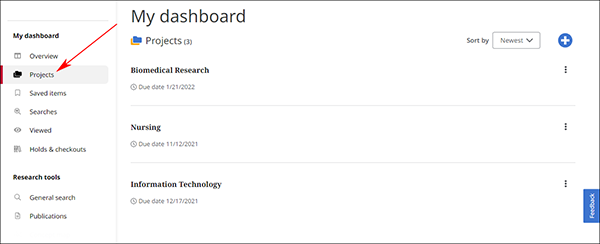
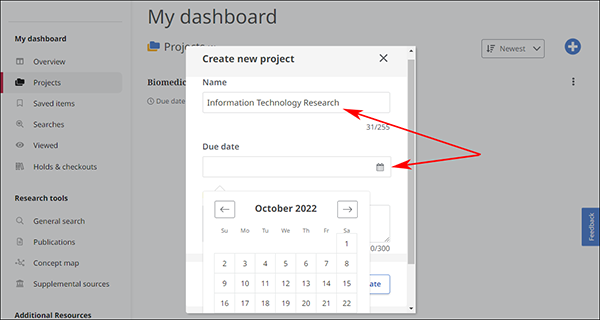
When you create a project, you can add the resources you find in EBSCO by clicking the three dots Menu icon and selecting 'Add to project'. Or, if you haven’t created a project yet, you can select 'New project' and make one.
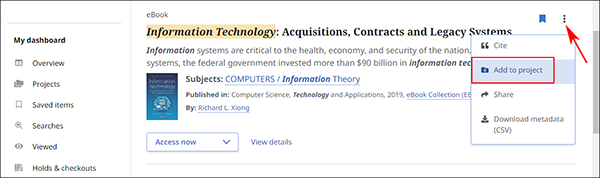
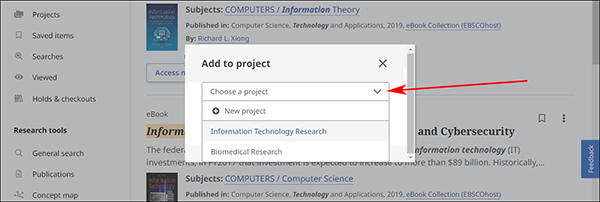
It’s as easy as that! So try creating project folders on EBSCO and see how it helps you organise your sources.
If you’re having difficulties searching for and finding library resources, or would like some guidance on using EBSCO, help is available! Watch the video at the bottom of the library support page which gives an overview of the EBSCO interface: Intro to the new search. In the new year, you can book a place on one of our three library workshops: Introduction to the Library, Advanced Literature Searching, and Boolean Searching and the Library. You can see the full list of workshops available and book a place on any of them here: Academic Skills Workshops.